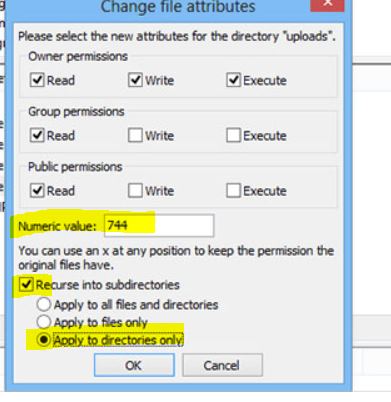I don`t know why, but since the last update from WP i have some problem with the uploading of images. The solution is simple and easy to handle.
- Connect to you FTP Server
- go to the directory /wp-content/
- then change to the /uploads folder
- If you are using an FTP Client, right click with the mouse,
and select Filepermission from the context menue. - Enter the numeric value 744 and choose the radio button Apply to directories only and click ok.
- Now login to your WordPress again and try the upload, works =
Another solution could be that you have to add a line in your .htaccess file
- Search the file on your server, in normal case you should find it in the beginning of your webfolder.
- Add the following line to your file:
SetEnv MAGICK_THREAD_LIMIT 1save it and upload it. - Now you can add your picture via the Media libary
Check out also the following link from WP4Beginners
#wordpress #upload #permission