First install Virtualbox and create your VM. See the download link here https://www.virtualbox.org/wiki/Downloads
Download the Virtual Box Guest Addition, with your current Version. http://download.virtualbox.org/virtualbox/
After the download add the guest addition in the virtualbox environment
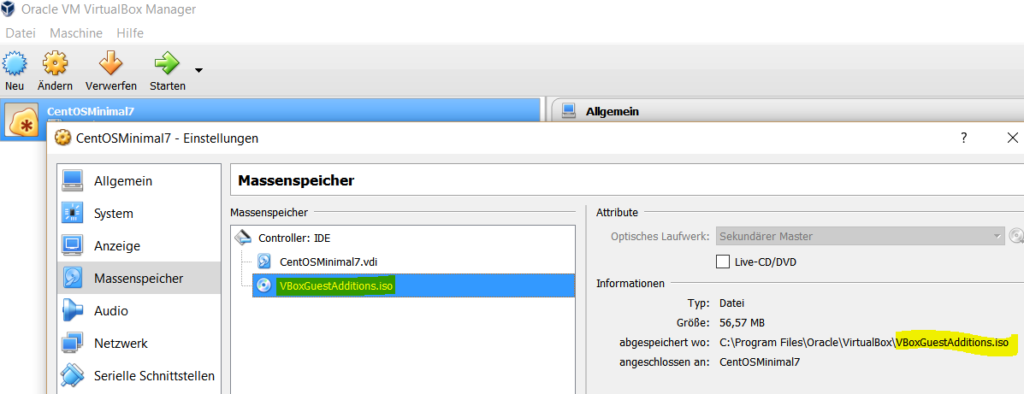 Then start your VM, and type the following comminds in your console
Then start your VM, and type the following comminds in your console
(you need root permissions so you can use root or another user with sudo, if he is in the sudoers file
Without root, add sudo in front of the commands. A.e. sudo yum update
Yum update
yum groupinstall "Development Tools"
yum install kernel-devel
yum install dkms
After that you have to mount the cd rom and install the guest additions
mkdir /media/cdrom/
mount /dev/cdrom /media/cdrom/
cd /media/cdrom/
./VBoxLinuxAdditions.run
Congratulation, cheers Christian
#Linux #VirtualBox #GuestAdditions